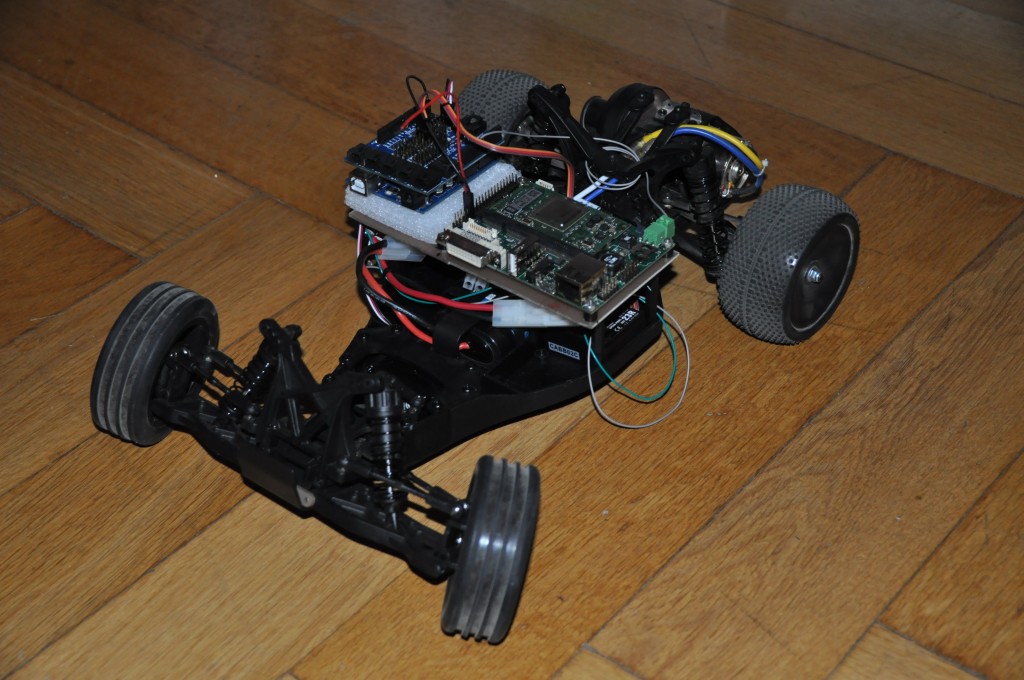I am very glad to have free access to a lot of great books at springerlink.com, and to be able to download them as PDF. But the bad thing about it is that you get every chapter of a book as a single pdf file.
One day I had the idea to make a shell-skript that gets all these files for me and merges them to a single file. But first step was to check google if there was no such skript. Fortunately there already has been a piece of great software that was better then I expected.
This skript is written in python and is named springer_download.py from Milian
After some month I wanted a couple of new books for the new semester. And there was also a new version of the software that was now also able to take the ISBN of the books. Unfortunately I had a lot of books to download. I was lucky again: a friendly guy from my university gave me a skript that calls springer_download.py in batch to download multiple books without taking care about it too much.
You can find it here.
But to use this batch download more efficiently I wanted to have a small greasemonkey plugin. There was nothing like that before, so I programmed it the last days. It adds some links to springerlink.com book pages that allow you to make a list of ISBN numbers. These numbers can be copied to the file batchlist.txt that is needed for the batchdownload.
You can find it an Github as well: SpringerlinkBatchCreator
I will add some features sometimes, but that should be ok for the moment. Feel free to change it and to say something about it.