This little piece of software is a greacemonkey-skript for firefox and chromium/chrome. It extends the Website springerlink.com with a Batchlist of ISBNs that could be used to download these books quite easy.
You can download the software from the git repo here: https://github.com/ch-aurich/SpringerlinkBatchCreator
For installing the script visit the userscript.org page.
Dependencies
To use my software you will need some other stuff.
To load the books in the commandline you need milianw’s springer download. This allows you to download a book and merge the chapters to one pdf.
To download the books in a batch you will need bakerman’s Springerlink-Batch-Download. This skript calles the above mentioned springer download multiple times so that all books given by their ISBN in a textfile are downloaded.
Before you try my skript i recomment you to understand what these 2 mentioned skripts do and how you could use them.
Since my skript uses greasemonkey, you also have to install greasemonkey to your firefox. Chromium and Chrome support userscripts by default without installing any extension
Screenshots
After applying springerlink batchcreator to firefox greasemonkey you should see the page of a book on springerlink.com like this:
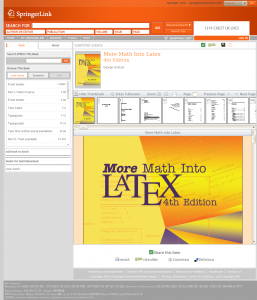
after clicking on “add book to batchlist” you see:
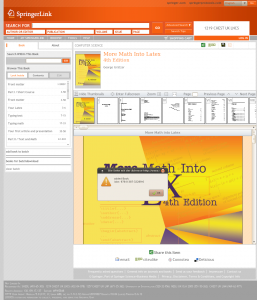
deleting a book is as easy as adding it – the link to add was replaced by a link to delete the book from the batchlist:
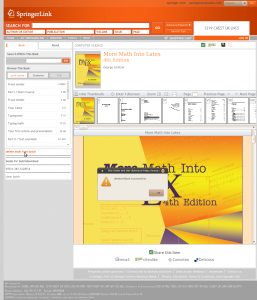
finally you have several books on your list like this:
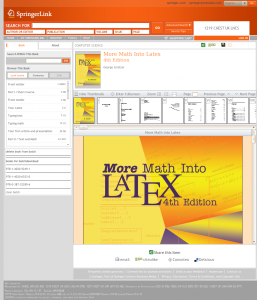
now you can copy this list and paste it into an textfile. Unfortunately I didn’t find an convenient way of creating a file by this skript until now. If you have hints about that, feel free to contact me.
After you have created the textfile you can run Springerlink-Batch-Download.
If you are now finished with using my skript you can clear the list from all the books you added. Simply click on “clear batch” in the lower part of the box and all the ISBN numbers will be deleted.
